You just had Ting fiber internet installed, and our technician ran a speed test to show you exactly how fast it is.
Here is an example of a speed test along with definitions of the measurements and related terminology.
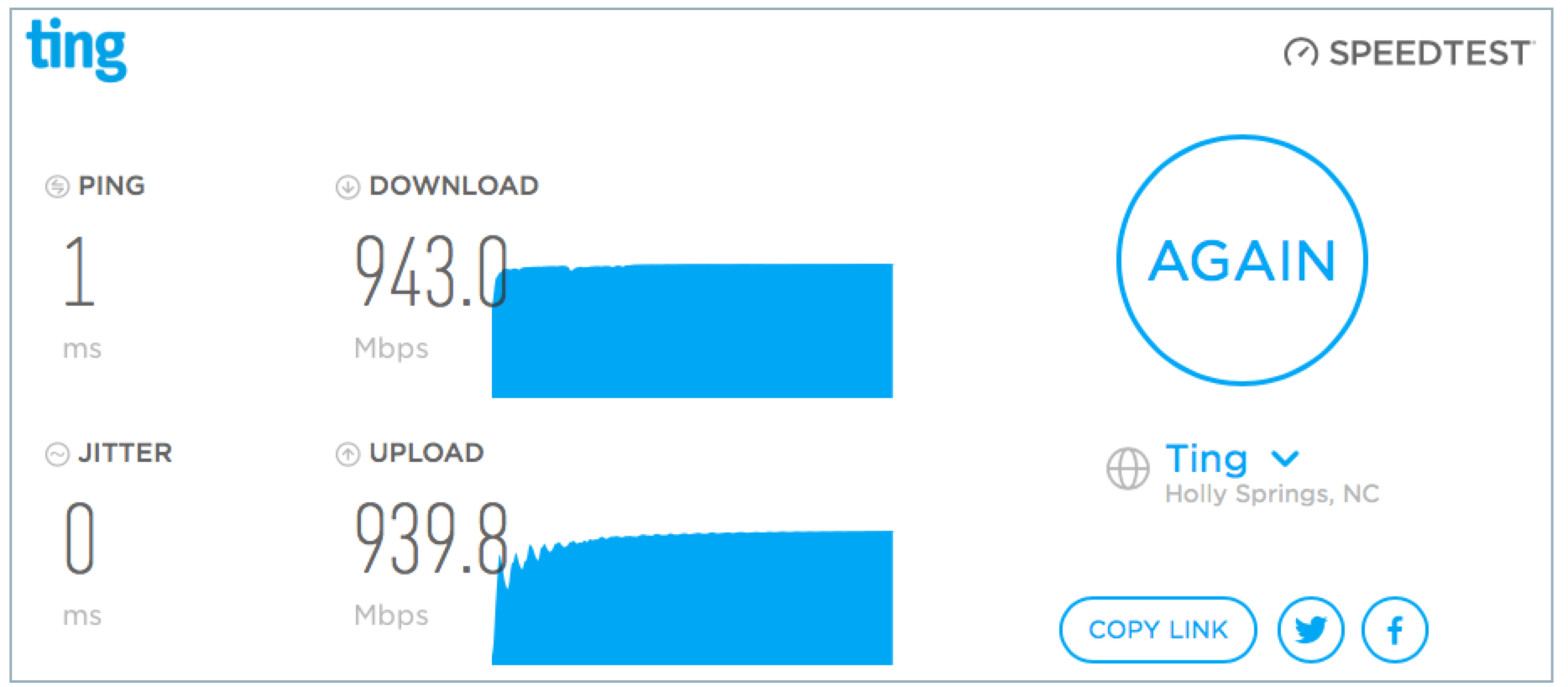
Speed is how fast you download or upload information. Downloading is receiving information, and uploading is sending information. When you stream a movie, you're downloading it from the internet.
When you post photos on social media, you're uploading them.
Speed is commonly measured in Megabits per second or Mbps. The higher the Mbps, the faster you can send or receive data. For instance, a 5 Mbps connection from Ting, which uses fiber optics, is just as fast as a 5 Mbps connection from a cable or DSL provider. Therefore, when comparing Ting's services to those of other providers, it's important to know the Mbps offered in their packages.
Also, 1000 Mbps (megabits per second) is also referred to as 1 Gbps (Gigabits per second), which is what Ting primarily offers: a 1 Gigabit per second connection, commonly shortened to Gigabit.
Ting Internet is pretty fast and we're confident in saying that. It uses fiber optics from end to end, which is faster and more reliable than the aging copper wiring that other providers may use. Fiber is designed specifically for the Internet!
One of the biggest advantages of Ting is that it offers symmetrical Gigabit, which means you get the same download speed as upload speed, unlike virtually all other providers that offer an asymmetric connection where uploading is significantly slower than downloading.
For instance, a common non-Ting plan provides 25 Mbps down and 5 Mbps up, which means that you can send information out only five times slower than you can receive information.
In contrast, Ting's plan offers 1000 Mbps download and 1000 Mbps upload speed, which is symmetrical Gigabit and incredibly fast.
Everyone uses the internet a little bit differently, so there's no one-size-fits-all answer. However, as a general guideline, multiply the following examples by the number of users who may use the services simultaneously in your household or business.
To browse modern web pages smoothly, having 3 Mbps or more does the trick. However, you need faster speeds if the page is heavily loaded with images and media content. Also, keep in mind that your device's processing power can affect your browsing speed. For example, an older machine may lag behind even on a faster internet connection.
For stable video streaming, you generally need 3 Mbps for non-HD content, 10 Mbps for HD, and 30 Mbps for 4K. As resolutions continue to increase, we'll all need faster speeds to play videos and movies.
Check the speed recommendations for these popular services:
This would be the general downloading and uploading of files. There is no minimum required speed for downloading and uploading files, but having more bandwidth can make the process faster.
Contrary to popular belief, online gaming doesn't require lightning-fast internet speed. Instead, low latency is more important for a smooth gaming experience. However, having a faster connection can help you download games quicker but won't affect your gameplay.
Latency is the time delay between the user's action and the page starting to load. It's the time it takes for a request to travel from the user to the destination server and back. Lower latency is desirable, but it's not always in the user's control, as the farther the server is, the more latency there is.
Ethernet is the best way to reduce latency if possible, since Wi-Fi can cause high latency due to air travel, especially on the 2.4 GHz band.
Most game consoles only support 2.4 GHz Wi-Fi, which is heavily congested. Therefore, it's recommended to use Ethernet for these devices. For online games, choosing a game server near your physical location often helps, but most game services do this for you automatically.
Internet jitter refers to the variation in the delay of network packets as they move across the internet. Minimizing it is crucial for a smooth internet connection.
Most everyday tasks are unlikely to be affected, even if you experience some jitter.
Here's an example where five packets are sent. In example A, the latency is consistent. In B, two of the five packets had latencies above the norm, resulting in jitter.
| 5 packets are sent. This is how long each took to transmit round-trip. | |
|---|---|
| Example A | Example B |
| 3ms | 3ms |
| 4ms | 41ms |
| 4ms | 5ms |
| 3ms | 4ms |
| 4ms | 56ms |
| Result: Little to no jitter | Result: Jitter is present |
Here are some tips to minimize jitter.