If you’ve got a router you already love, there’s no need to break up. We support many third-party routers, so you can stick with what works for you.
Whether you’re staying loyal to your current setup or eyeing an upgrade for better speed or coverage, here’s what to know to make sure your router works like a charm.
Ting Internet uses standard Ethernet to connect to your router, which means many third-party models will work just fine. But to make sure you’re getting fiber speeds, your router has to meet a few basic specs.
At a minimum, your router should have:
💡 How to check:
Look for this information on the box your router came in, the manufacturer's website, or on a label on the bottom of the router. If you're unsure, try searching the model number online with keywords like “specs” or “Wi-Fi standard.”
To take full advantage of fiber speeds, we recommend a router with:
💡Tip: Many routers will list their speed capabilities (like “AX3000” or “Wi-Fi 6E”) on the box or in the product description. That’s often a clue that they support newer standards.
While we support many third-party routers, we are limited with troubleshooting them as we cannot remotely access or diagnose them.
We’re happy to help where we can, such as getting set up or adding Wi-Fi configurations.
If something’s not working right, check your router’s manual or contact your router manufacturer for support.
Ting uses standard Ethernet to connect your router to our fiber network. That means many third-party routers will work just fine, as long as they have the right physical ports.
Your router should have a row of Ethernet ports, with one clearly labeled WAN, Internet, or marked with a globe icon. This is where your Ting fiber connection will plug in.
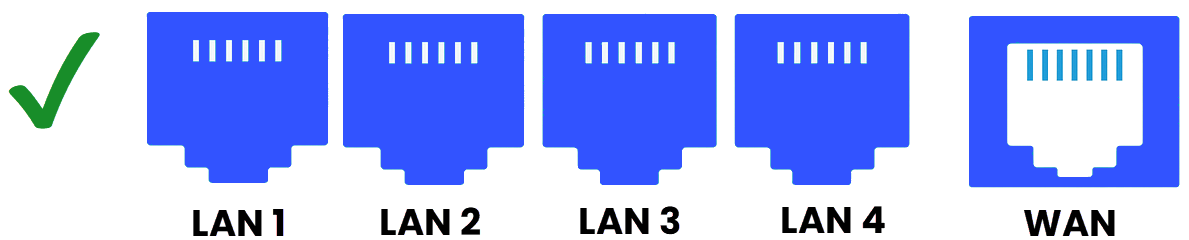
Some routers are designed to work only with specific types of internet service (like DSL or cable). These will have different ports and won’t work with Ting.
Watch out for:
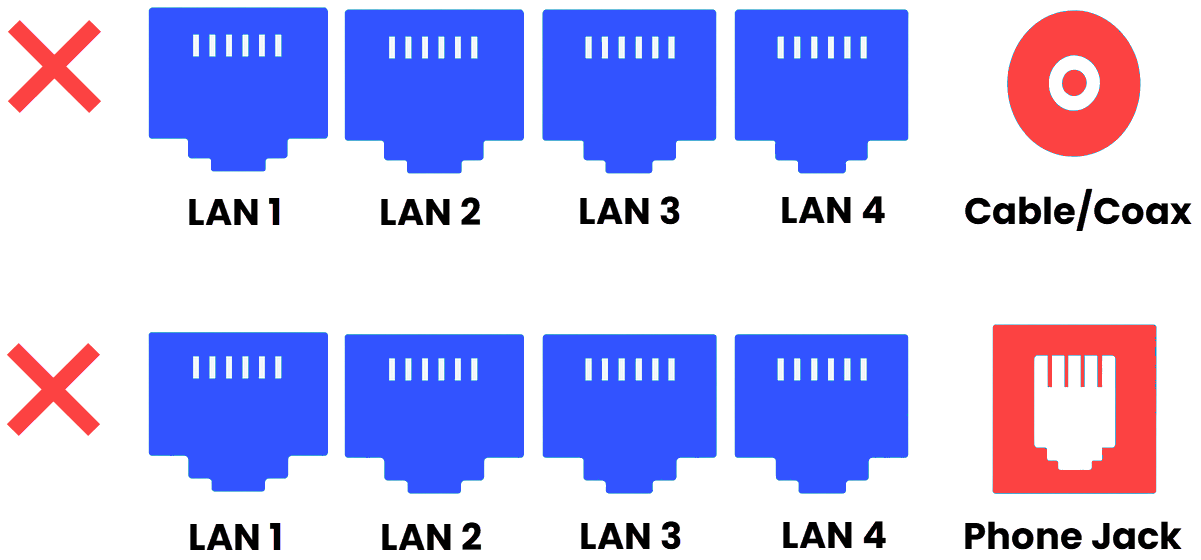
We bring fiber internet into your home using a small box called an ONT (Optical Network Terminal). This box connects to our fiber network and gives you a wired internet signal through an Ethernet port.
But that signal on its own won’t get your devices online. That’s where a router comes in.
A router’s main job is to:
If you want to connect wired devices (like a desktop computer, gaming console, or smart TV) you can plug them directly into the router using Ethernet cables.
If you’re coming from a non-fiber internet service, you can probably ditch your old modem. Many internet providers use combination modem/router boxes (sometimes called “gateways”) that handle both the internet connection and Wi-Fi in one device. Even if you purchased that box from your old ISP, it won’t work with Ting. You’ll need a standard wireless router to connect to our fiber equipment (ONT).
If you don’t want to bring your own router, or just want a simple, reliable setup, check out our Whole Home Wi-Fi.
Whole Home Wi-Fi is a good fit for larger homes, homes with multiple floors, or anyone who wants strong, seamless Wi-Fi without having to manage their own networking gear.