Losing your phone is stressful, but quick action can make all the difference in securing your device and protecting your data. Follow these steps to take control of the situation and safeguard your personal information. Here's what you need to know.
Most smartphones have built-in location tracking features like Find My Device (Android) or Find My iPhone (Apple). These tools can help you locate, lock, or erase your device remotely.
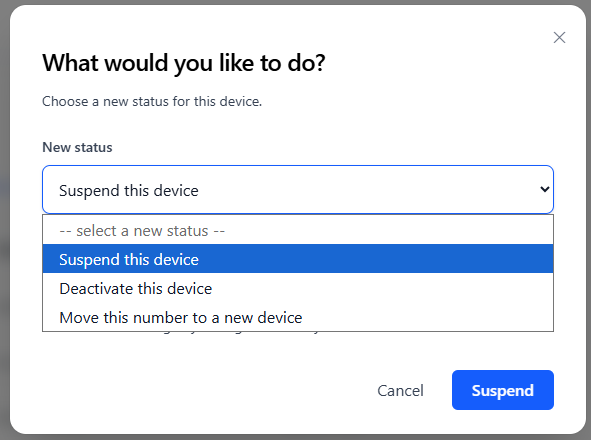
If locating your phone isn’t possible, suspending your line can prevent others from using your number. Keep in mind, suspending your number doesn’t disable the phone itself, it only affects the Ting SIM.
1. Log in to your Ting account.
2. Navigate to Device Settings.
3. Select the number you want to suspend.
4. Click the pencil icon next to Status.
5. Choose Suspend this device from the drop-down menu.
6. Confirm by clicking Suspend.