Ting has been working on improving our account management system. Customers still on our legacy systems are now in the process of being moved into the improved experience at ting.com. When your account is ready, we’ll send you an email with everything you need to know and guide you through each step.
Enhanced Security: Electronic payments are more secure than checks, reducing the risk of fraud and theft.
Efficiency: Faster processing times and reduced administrative overhead.
Future Payment Methods: Our new system will enable us to accept additional payment methods in the future, providing more flexibility and convenience.
Ting accepts ACH or card payments from Visa, Mastercard, American Express, and Discover.
This transition to electronic payments is part of our effort to provide a more secure and efficient billing system. Electronic payments reduce the risk of lost or delayed payments, enhance security, and streamline the payment process.
This will depend on the amount of your Monthly Recurring Cost (MRC). See the Payment Terms section below.
You'll receive an email notification if your payment does not go through. We'll send the email to the email address attached to your Ting account.
When you receive these notifications, you won't immediately lose your subscription. We'll keep trying to take the payment over the next few days. You can get up to date on payments by signing into your Ting account and adding or updating your payment method.
Congrats! You are all set up in Ting's improved account management system.
Net 0: For customers with a Monthly Recurring Cost (MRC) below $300.
Net 30: For customers with an MRC of $300 or more.
Net 0: Payment is due immediately upon receipt of the invoice. This means your account must be settled as soon as you receive the billing statement.
Net 30: Payment is due within 30 days from the date of the invoice. This provides a 30-day period to pay your bill after receiving the invoice.
Each month's bill moving forward will show in your Billing history. If you have any credits, those will show up as separate statements on your account as well, and we'll use your credits before billing your card.
Yes! Use the "Email me a copy" function to acquire a copy of your invoices to view, print, or save for your records.
For ting.com accounts upgraded from our old account platform, you have full access to all invoices from the date of the upgrade forward. If you ever need access to billing invoices created prior to that date, simply drop us a note, and we'll be happy to help.
You can send yourself a PDF copy of any bill within your Ting Account.

Ting does not send bills out by mail. You can obtain a PDF version of your bill from the Billing section of your account online.



If you cannot recall your account password, you can also send a reset email to your account email and follow the instructions to update the password.
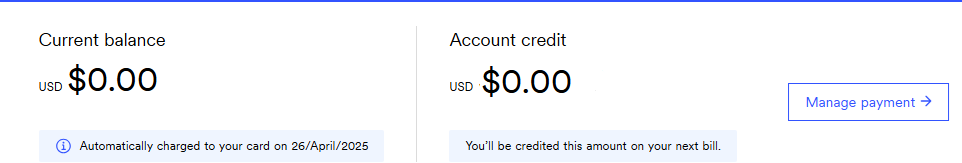
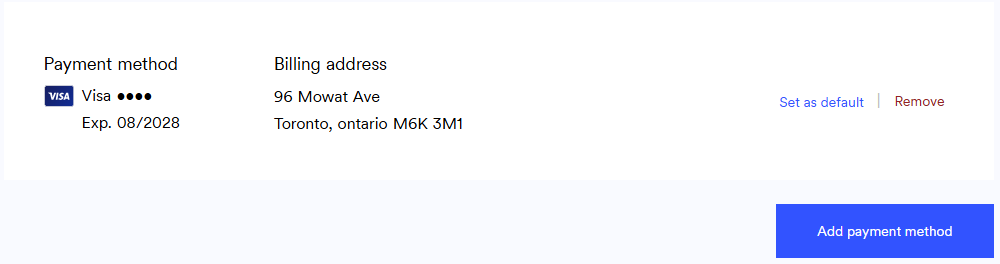
For properties like apartment buildings, condos or HOA-managed communities: All billing and account-related communication is sent only to the contact on file. This could be the property manager, property owner or HOA president.
We do not communicate with individual residents about billing, invoicing or account transitions. If you're managing one of these properties, you can rest assured that only you will recieve direct communication from us related to Ting services.
Whats Changing?
If you manage several businesses or locations, you may have previously used one email address across all your accounts. In our new billing system, accounts are grouped by email. That means multiple business entities using the same email will now be linked together as part of a parent-child account structure. Each business will still have its own name and identity, but they'll appear under a single parent account and will be tied to a single, shared email addresss for all businesses.
We’ve introduced a new billing platform designed to offer enhanced security, faster processing and greater flexibility for your business.
Once your account is moved, billing will temporarily continue through our legacy system. To complete the transition, simply add a new payment method. We accept credit cards and ACH (direct bank transfer), so you can choose the option that best suits your business needs.
Adding a payment method initiates your account’s move to the new platform. Until then, your existing billing setup will remain unchanged. After your payment method is added, we’ll review your account and follow up with next steps and key information about the transition.
Be sure to monitor your inbox: We’ll keep you informed with timely updates about the move to the new billing experience.
You can view or download your monthly invoices directly from your Ting account. Here’s how: