That’s why we monitor all Ting services 24/7. If there’s ever a disruption, we’ll post real-time updates to our status page so you’re never left wondering what’s going on.
✉️ Planned Maintenance: We’ll always give you a heads-up by email if there’s scheduled work in your area.
We know service outages are frustrating. Our goal is always to keep you connected and to get you back online as quickly as possible when things go down. To fix an outage fast, we first need to figure out what’s causing it. Here are some common reasons your service might be interrupted:
We’re always working behind the scenes to minimize downtime and we’ll keep you in the loop if there’s a known issue in your area.
We'll update the Ting Status page whenever there is an outage or to provide alerts for Scheduled maintenance.
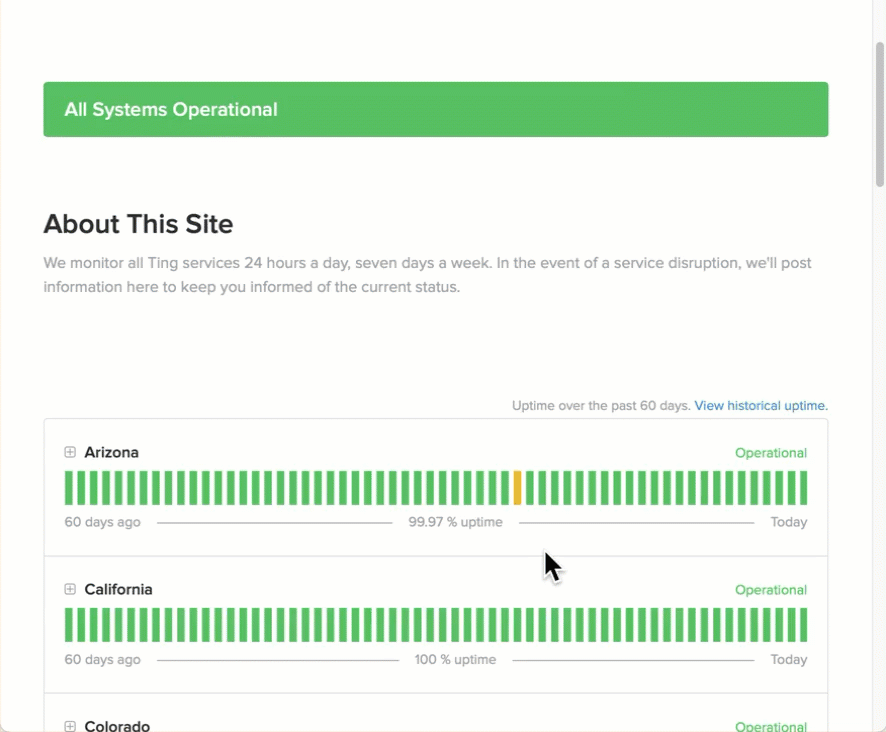
🟩 Green = No issues
🟧 Orange = Partial outage
🟥 Red = Major outage
We recommend signing up for updates from Ting Internet Outages.
This ensures you receive real-time communications on the status of any outage and repairs to service in your area. No need to call in – you can choose to get alerts right to your email or phone.
📌 When you subscribe, we'll only send notifications about outage alerts.

If there's no outage posted but you're still offline, try these steps:
Make sure your equipment is plugged in and working. Need help? Troubleshoot your Ting Fiber connection.
Sometimes payments fail due to expired or replaced cards. Update your payment method to resume service.
Contact Us. We’re happy to take a closer look.