Whether you're switching phones or upgrading, here's how to make the most of your Ting SIM card or a new eSIM.
If you're activating a new phone, set up your phone before you begin.
That’s it! Your phone is now ready to roll.
Head to the Ting dashboard and sign in with your credentials.
Navigate to Device Settings in your account and select Activate a device.
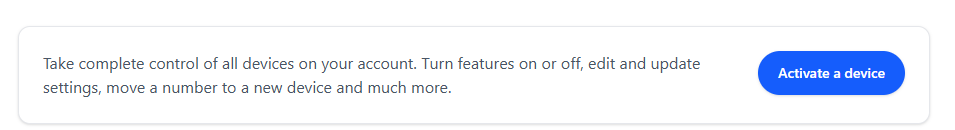
Dial *#06# on your phone to find your IMEI, then enter it into the field and click Check.
Need a hand finding your IMEI?
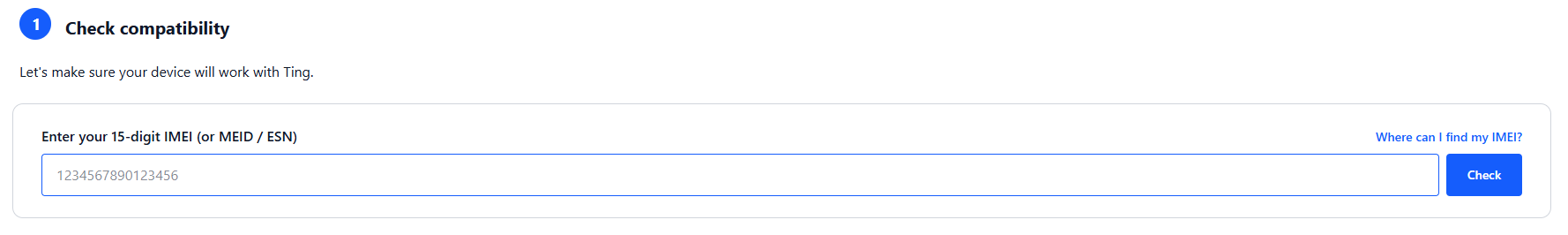
Select Get an eSIM then Continue.
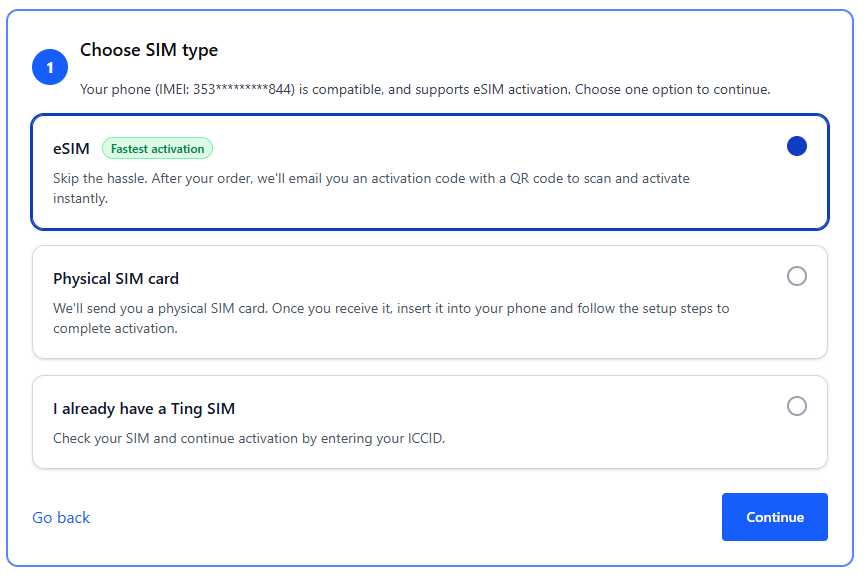
Confirm your coverage address and update if necessary. Click Continue to plan selection.
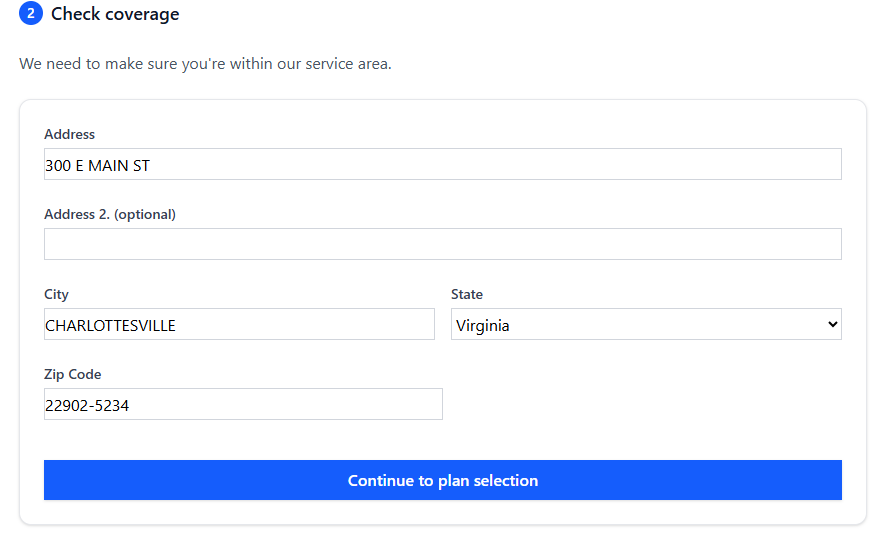
Select Move a number. From the dropdown menu, choose the number you want to transfer. Click Continue to billing.

Review and update your billing details if needed, then select Review my order.

Review the activation summary. If all looks good, click Activate.
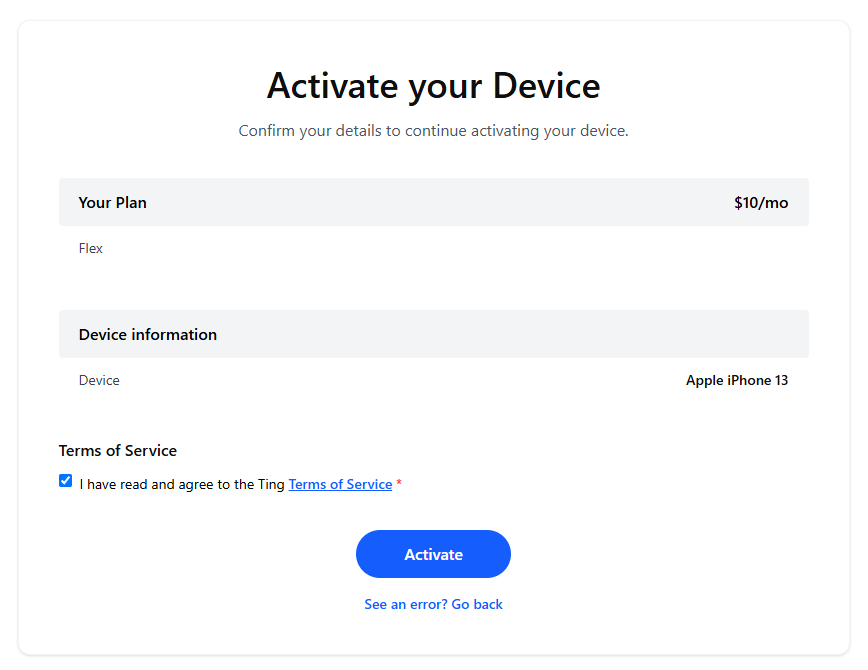
Follow the prompts on your device to finalize activation.
Head to the Ting dashboard and sign in with your credentials.
Navigate to Device Settings in your account and select Activate a device.
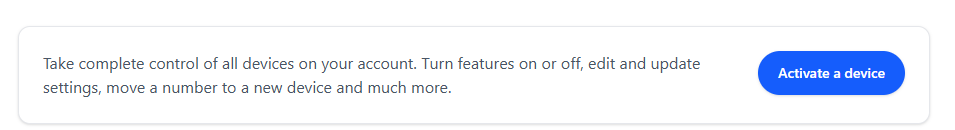
Dial *#06# on your phone to find your IMEI, then enter it into the field and click Check.
Need a hand finding your IMEI?
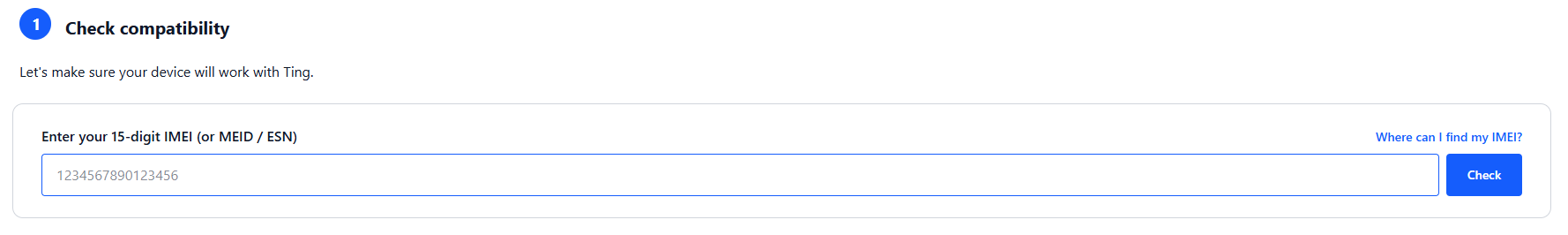
Already have a Ting SIM? Select I already have a Ting SIM then Continue.
Need a new SIM? Order a new SIM by selecting Physical SIM card.
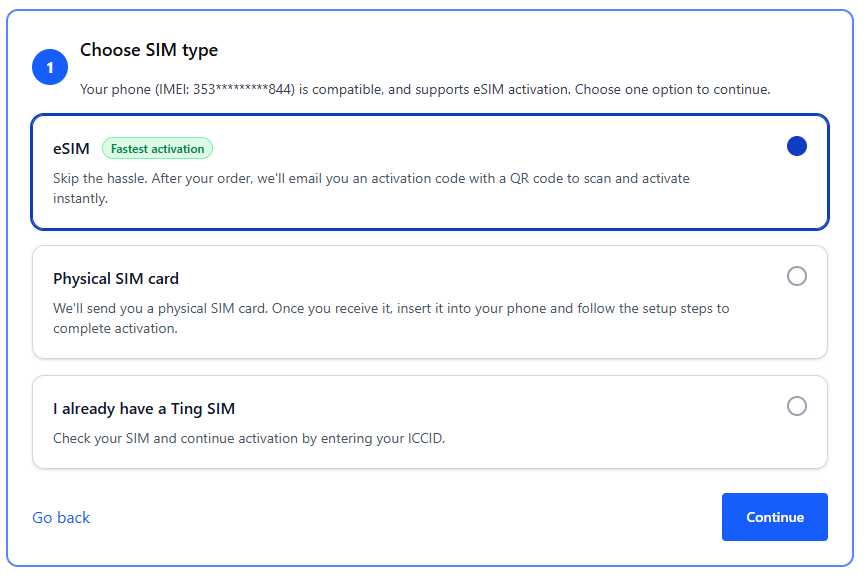
Confirm your coverage address and update if necessary. Click Continue to plan selection.
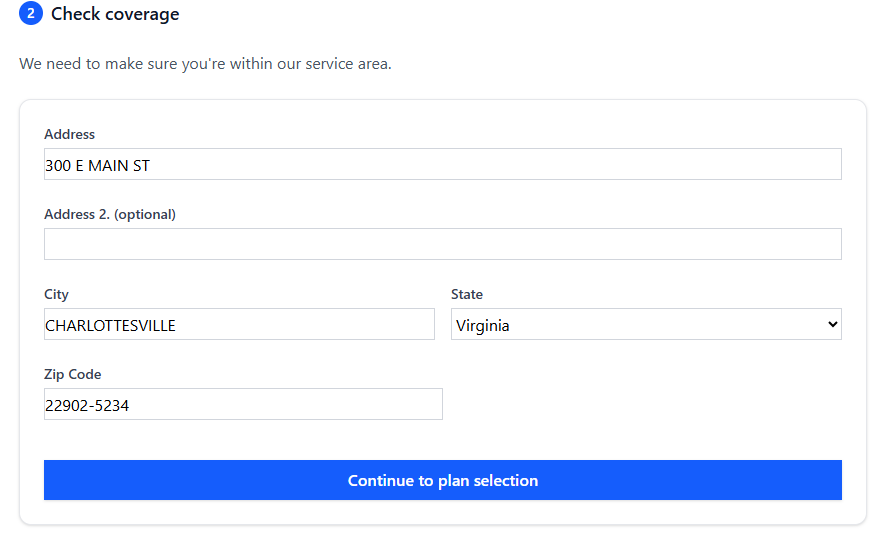
Select Move a number. From the dropdown menu, choose the number you want to transfer. Click Continue to billing.

Review and update your billing details if needed, then select Review my order.

Review the activation summary. If all looks good, click Activate.
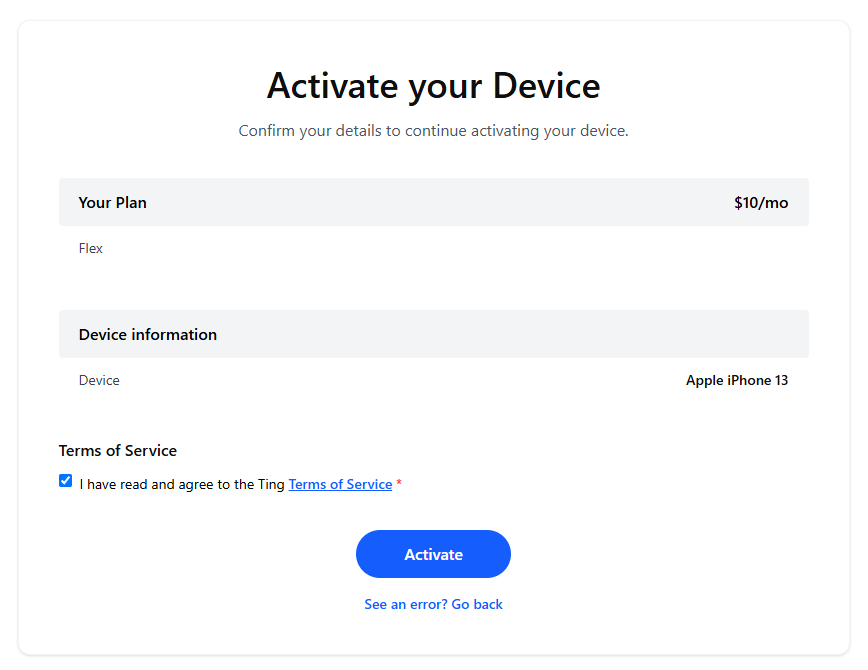
Your device is active on Ting!