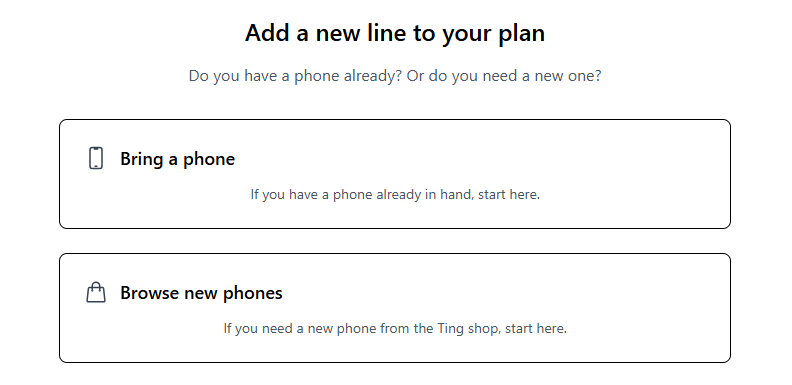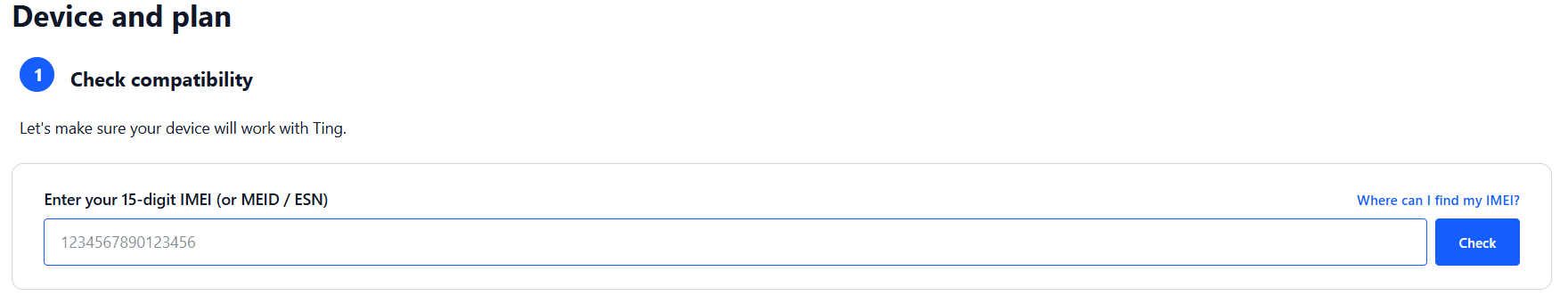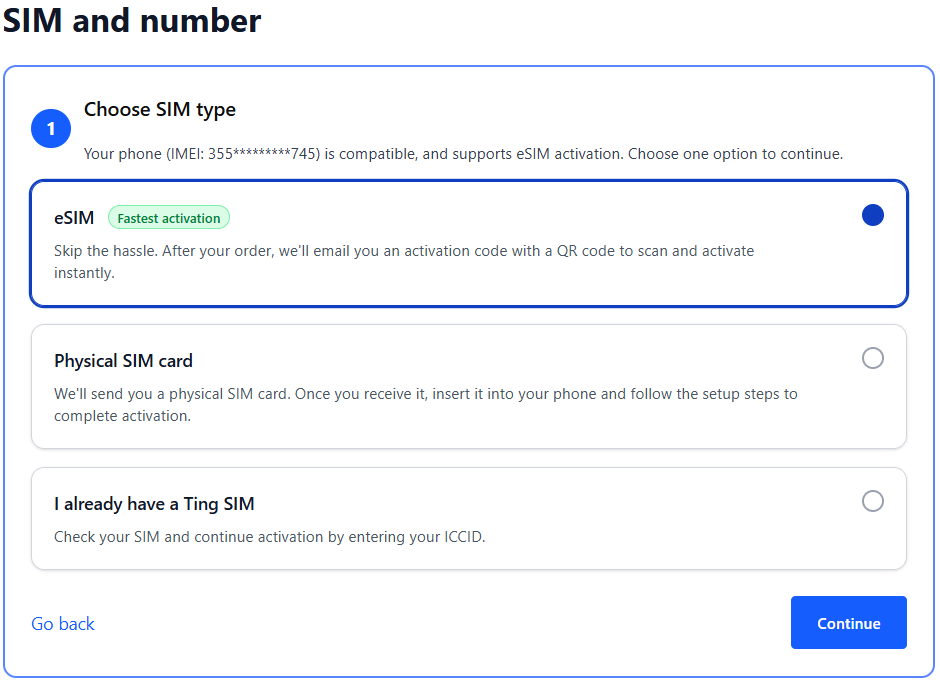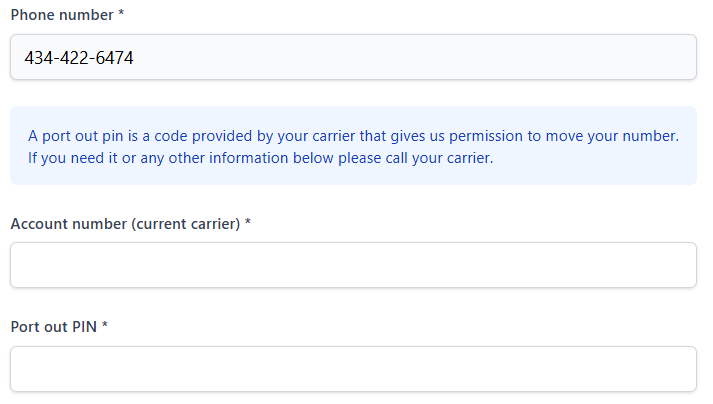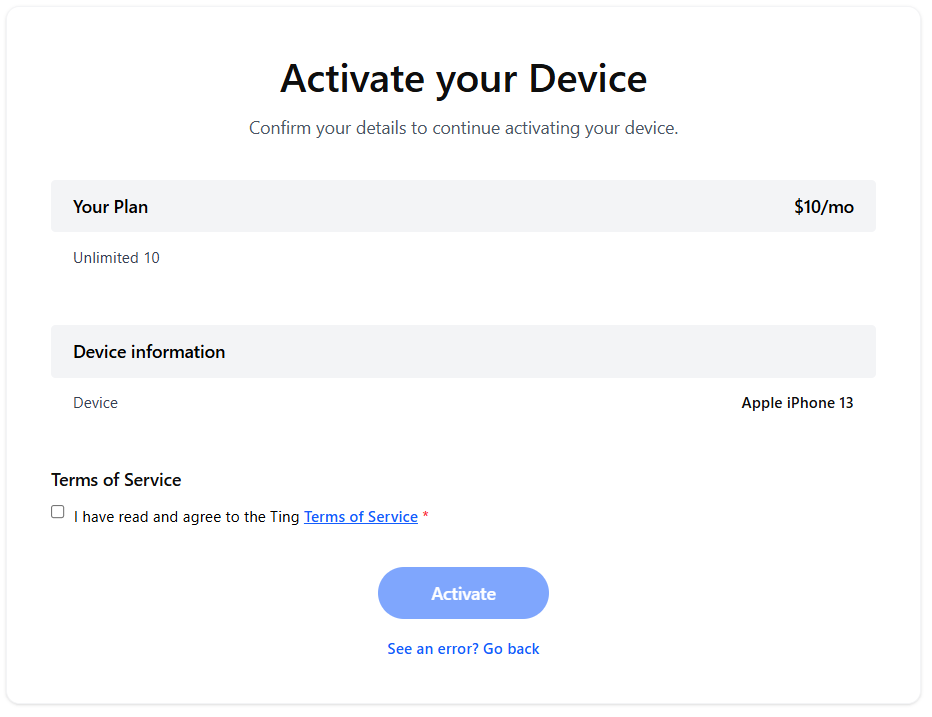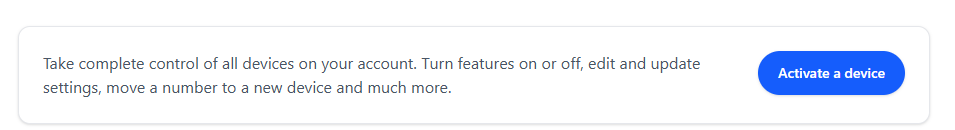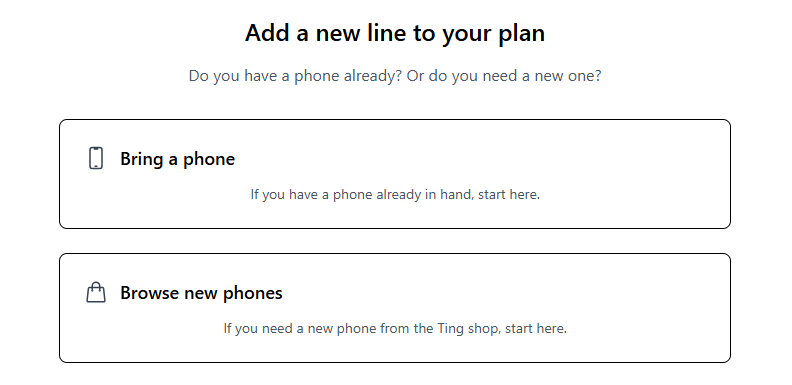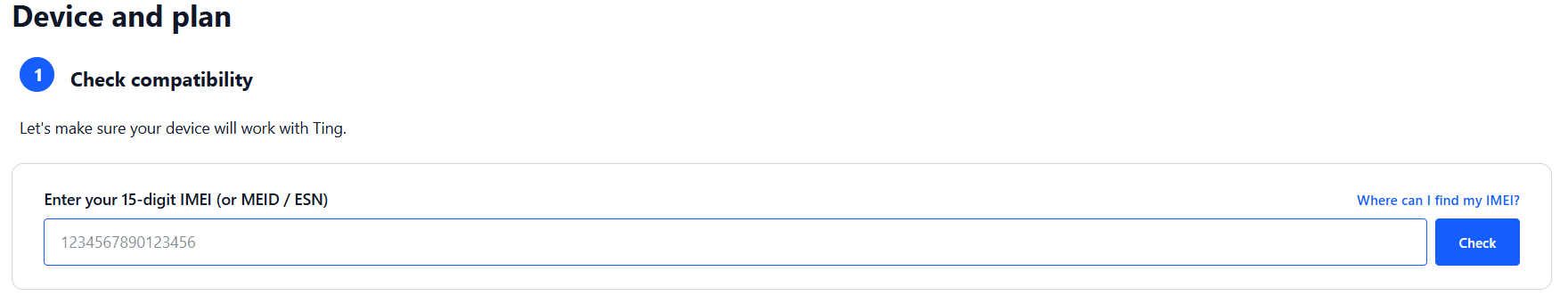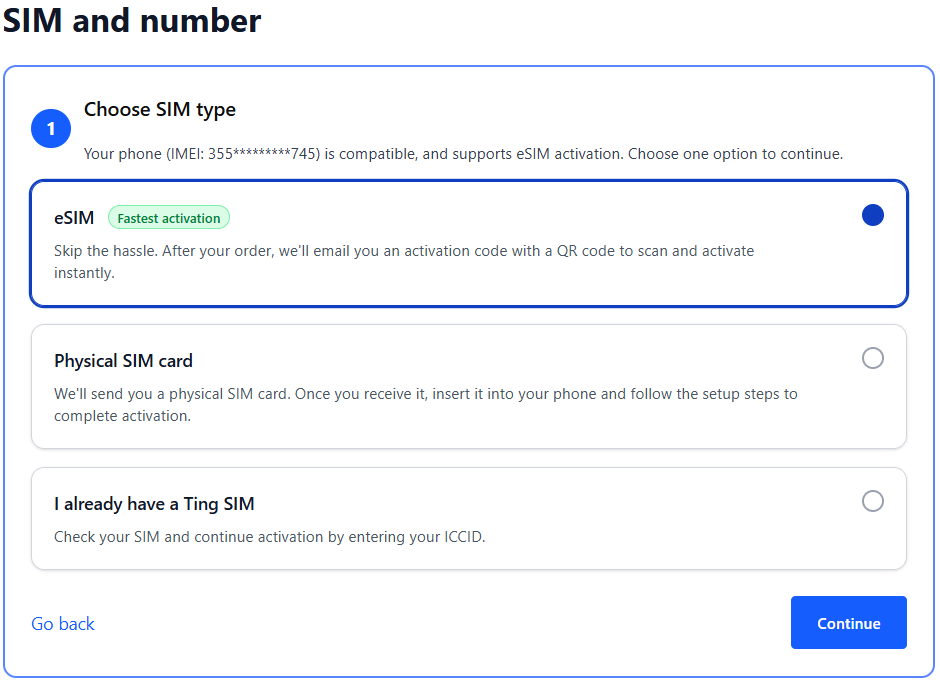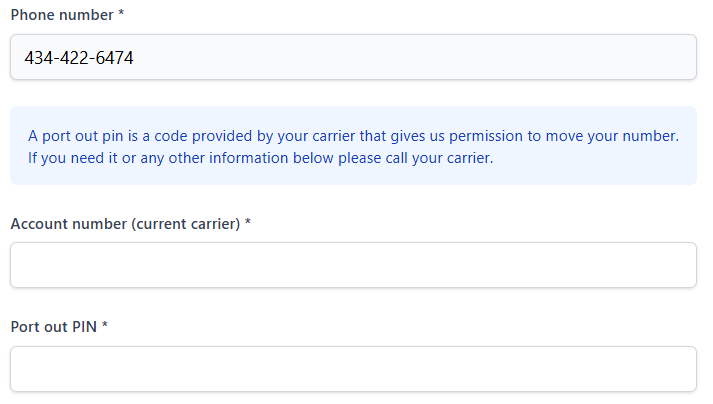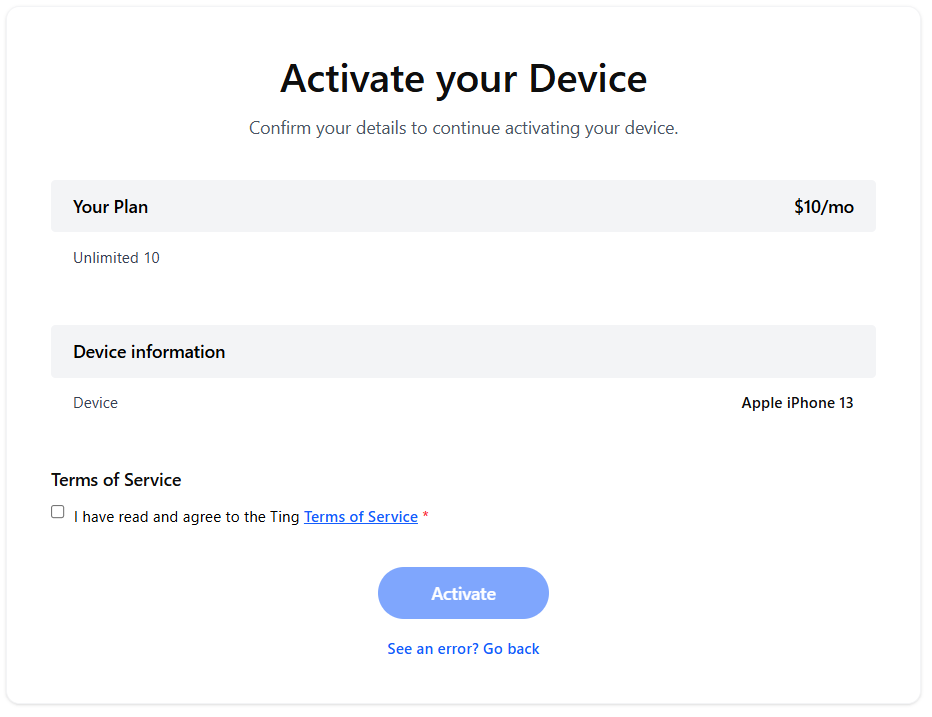Stay connected. For free. Ting is teaming up with participating schools and nonprofits to ensure students and families stay connected—at no cost. All you need is a compatible phone and your unique redemption code.
It’s all about helping students and families who need it most — and it’s just the beginning.
What’s included? The $0 Unlimited Plan keeps things simple—and seriously generous.
No data caps. No throttling. Stay connected at full speed.Add up to 5 lines on a single account.No credit card required. No taxes. No fees.Your school's CISM Specialist distributes codes directly. If you think you’re eligible but haven’t received one, contact your CISM Specialist.
Let’s get you set up! Follow these simple steps to start enjoying your $0 Unlimited Plan:
1. Get Started Head over to https://tinginternet.com/freemobileoffer
Create your account or sign in if you already have an account Enter your redemption code and click Check . 2. Select your device option Already have a phone? Select Bring a phone . Have it handy to check compatibility in the next step. Need to purchase a new phone? Select Browse new phones . 3. Check your phone’s compatibility Enter your phone’s IMEI if you're bringing a phone. Select Check . 4. Get a SIM or check your SIM card If your phone is eSIM compatible, you can select the option for eSIM . We'll send you an email with the details after activation. If you prefer using a physical SIM:Select Physical SIM card to order a new SIM. We'll mail it to you. Already have a Ting SIM? Select I already have a Ting SIM . We'll ask for the SIM number in the next step. 5. Verify coverage Enter your home address to confirm Ting service is available in your area. Select Continue to plan selection . 6. Select your number option Have a number you want to transfer to Ting? Select Keep my number .Enter your current phone number . Looking for a new number? Select Get a new number . 7. Enter your porting information Provide your account name, account number, porting PIN, and address from your current carrier. When the form is complete, click Continue. 8. Review and confirm Double-check your details, agree to the terms of service and click Activate .If you opted for a new number, you'll be activated right away. If you chose to bring your number, we'll start the transfer process. If any of your details need to be changed, select See an error? Go back . 9. Complete your eSIM activation (if applicable) If you’re activating with eSIM, wait until your port completes. You'll get an email from us when it's ready to go. In some cases, your phone may automatically download your eSIM. If you don't see the automatic download, complete your eSIM activation by scanning the code and follow the prompts to finish activation. Let’s get you set up! Follow these simple steps to start enjoying your $0 Unlimited Plan:
1. Start your new activation Log in to your Ting Mobile account. Head to device settings in the left-hand menu. Select Activate a device . 2. Select your device option Already have a phone? Select Bring a phone . Have it handy to check compatibility in the next step. Need to purchase a new phone? Select Browse new phones . 3. Check your phone’s compatibility Enter your phone’s IMEI if you're bringing a phone. Select Check . 4. Get a SIM or check your SIM card If your phone is eSIM compatible, you can select the option for eSIM . We'll send you an email with the details after activation. If you prefer using a physical SIM:Select Physical SIM card to order a new SIM. We'll mail it to you. Already have a Ting SIM? Select I already have a Ting SIM . We'll ask for the SIM number in the next step. 5. Verify coverage Enter your home address to confirm Ting service is available in your area. Select Continue to plan selection . 6. Select your number option Have a number you want to transfer to Ting? Select Keep my number .Enter your current phone number . Looking for a new number? Select Get a new number . 7. Enter your porting information Provide your account name, account number, porting PIN, and address from your current carrier. When the form is complete, click Continue. 8. Review and confirm Double-check your details, agree to the terms of service and click Activate .If you opted for a new number, you'll be activated right away. If you chose to bring your number, we'll start the transfer process. If any of your details need to be changed, select See an error? Go back . 9. Complete your eSIM activation (if applicable) If you’re activating with eSIM, wait until your port completes. You'll get an email from us when it's ready to go. In some cases, your phone may automatically download your eSIM. If you don't see the automatic download, complete your eSIM activation by scanning the code and follow the prompts to finish activation. Can I cancel my plan if I change my mind? Yes, you can cancel anytime through your Ting account. No contracts and no penalties.
How is eligibility verified? Your school or organization handles eligibility. If you have questions, please reach out to your CISM Specialist.
Who is eligible for the program? Right now, the program is available through CIS Memphis (Communities in Schools). We’re working to bring more partners on board