We occasionally send out updates like Ting news and satisfaction surveys to keep you informed. Prefer to change how we contact you? No problem!
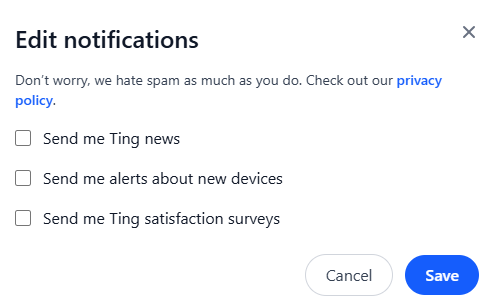
1. Log in to your Ting account.
2. Go to Account Settings.
3. Locate Subscriptions.
4. Click Manage Subscriptions.
5. Choose the preferences that work best for you by selecting or deselecting options.
6. Hit Save Changes to confirm.
You’re always in control of what you receive!